Many of the Buy APIs are a 
Note: There is no guarantee that your application for production use of the APIs will be approved.
Using the APIs in sandbox
Anyone with an eBay developer account can use the Buy APIs in the sandbox with the exception of methods in the guest_checkout_session and checkout_session resources which are those methods used for guest checkout and eBay member checkout, respectively.
Developers who require access to guest checkout/eBay member checkout methods should reach out to Developer Technical Support (DTS) and/or their Business Unit contact to request approval. Once approved for production use of the Buy APIs for guest checkout and/or eBay member checkout use cases, developers will then be granted access to use the guest checkout and/or eBay member checkout methods in the sandbox as well.
We advise you to complete the Production application process and obtain approval before you invest significantly in application development and testing.
Beta launch phase
Some of the eBay Buy APIs are currently beta releases. This means that they are subject to change and consumers may be asked to update their integration accordingly, depending upon the nature of the change. For details about the implications of different phases of eBay API releases, see API launch stages in the Using eBay RESTful APIs guide.
Production eligibility requirements
Users must meet standard eligibility requirements, get approvals from eBay support organizations, and sign contracts with eBay to access the Buy APIs in production. Meeting the standard eligibility requirements is not a guarantee that production access will be granted. See Production access process for additional information and instructions for requesting production access.
These requirements are grouped into:
- Contractual requirements
- Technical requirements
- Application requirements for checkout
- User experience requirements for eBay guest checkouts
- Guest checkout flow requirements
Contractual requirements
Use of the eBay APIs in production requires the following accounts:
- An eBay member account (on ebay.com) (This is required in order to use sandbox.)
- An eBay Developers Program account (This is required in order to use sandbox.)
In addition to all the contracts and agreements associated with the accounts, such as the eBay User Agreement, the API License Agreement, and the eBay Partner Network Agreement, there are contracts with eBay that are specific to the eBay Buy APIs and your business model. You may also be required to sign Mutual Non-disclosure Agreements (MNDAs) depending on your business model. Also, if you want to download the item feed files or get paid for selling eBay items, you need to become an affiliate by joining the eBay Partner Network. For additional information, see Affiliate Marketing Resources.
Technical requirements
Depending on your use case, your application must meet one or both of the following requirements:
- Application must be fully functional and reviewable on the eBay sandbox
- Application must implement affiliate tracking details (needed for revenue share capability)
Application requirements for checkout
There are two types of checkouts:
- The member method of the Order API. This is for eBay members who are signed in.
-
The Checkout with eBay widget flow. This is for eBay guests, who are anonymous.
The following describes the requirements for these checkout types.
Application requirements for eBay member checkout (Order API)
To use the checkout_session resource, which supports eBay member checkout, you need approval. This approval will give you access for member checkout in both the sandbox and production API environments. To request approval, see Production access process.
The requirements for using eBay member checkout will be communicated to you with your access approval. They will be similar to the requirements for the Application requirements for eBay guest checkouts. However, there could be additional requirements, and some guest checkout requirements may not apply.
Application requirements for eBay guest checkouts (Checkout with eBay)
The guest_checkout_session resource lets eBay guests purchase items using the Checkout with eBay widget. This lets eBay guests purchase items by credit card, direct debit, or other payment method.
Partners must include the following data elements within the commerce flow and adhere to all user experience requirements detailed in the tables below.
User experience requirements for eBay guest checkouts
The following sections list the requirements for the browse, view item, partner cart and checkout experiences by marketplace. For a list of marketplaces supported by the Buy APIs, see Buy API Support by Marketplace.
Note: The following user experience requirements apply to all guest checkouts, except where noted.
User experience guest checkout item requirements
The following table lists the browse/search requirements for items in all marketplaces.
|
|
Fields Returned by Browse and Feed APIs |
|---|---|
| Fixed Price Items |
Required: Only surface FIXED PRICE items Browse and Feed APIs: filterbuyingOptions for FIXED_PRICE |
| Sort browse |
Prohibited: Disabling eBay's sort functionality. Partners and users are not permitted to sort items. Note: The data provided is already sorted to present the most relevant/best match according to eBay's algorithms; further sorting would produce a sub-optimal experience. |
| Free Shipping |
Recommended: Surface only items offering free shipping Browse API: filtermaxDeliveryCost for 0 |
| Delivery Country |
Required: Filter delivery country for domestic market You can sell only items that are delivered within the same country as the marketplace of the item. For example, if the marketplace is EBAY_DE you can sell only items delivered in Germany. Browse API: filter shipToIncludedRegions |
User experience guest checkout view item and Partner's cart pages
The following table lists the information required on the View Item and Partner's Cart pages in all marketplaces supported by the Order API.
|
|
AU Groceries | AU | CA | DE | ES | FR | GB | IT | US | Page | |
|---|---|---|---|---|---|---|---|---|---|---|---|
| eBay Logo | ✔ | ✔ | ✔ | ✔ | ✔ | ✔ | ✔ | ✔ | ✔ |
View Item Cart |
|
|
|
Show the eBay logo Provided by eBay (ebay-logos.zip). |
||||||||||
|
|
AU Groceries | AU | CA | DE | ES | FR | GB | IT | US | Page | |
|---|---|---|---|---|---|---|---|---|---|---|---|
| eBay Item Image | ✔ | ✔ | ✔ | ✔ | ✔ | ✔ | ✔ | ✔ | ✔ |
View Item Cart |
|
|
|
Show an eBay image of the item The image of the item must be an eBay image. Response fields:
|
||||||||||
|
|
AU Groceries | AU | CA | DE | ES | FR | GB | IT | US | Page | |
|---|---|---|---|---|---|---|---|---|---|---|---|
| Title | ✔ | ✔ | ✔ | ✔ | ✔ | ✔ | ✔ | ✔ | ✔ |
View Item Cart |
|
|
|
Show the title of the item
Response field |
||||||||||
|
|
AU Groceries | AU | CA | DE | ES | FR | GB | IT | US | Page | |
|---|---|---|---|---|---|---|---|---|---|---|---|
| Price | ✔ | ✔ | ✔ | ✔ | ✔ | ✔ | ✔ | ✔ | ✔ |
View Item Cart |
|
|
|
Show the BIN (Buy It Now) Price
Response field Recommended: Show strikethrough price / discount / savings Response container name |
||||||||||
|
|
AU Groceries | AU | CA | DE | ES | FR | GB | IT | US | Page | |
|---|---|---|---|---|---|---|---|---|---|---|---|
| Unit Price | ✔ | ✔ | ✔ | View Item | |||||||
|
|
Show the unit price and unit measure when returned This is returned only by some European marketplaces. Response fields:
|
||||||||||
|
|
AU Groceries | AU | CA | DE | ES | FR | GB | IT | US | Page | |
|---|---|---|---|---|---|---|---|---|---|---|---|
| Description | ✔ | ✔ | ✔ | ✔ | ✔ | ✔ | ✔ | ✔ | ✔ | View Item | |
|
|
Show item description You can show a shorten version of the description as long as there is a link to the full description. Response fields:
For item variations that share the same description. Response container name |
||||||||||
|
|
AU Groceries | AU | CA | DE | ES | FR | GB | IT | US | Page | |
|---|---|---|---|---|---|---|---|---|---|---|---|
| Quantity | ✔ | ✔ | ✔ | ✔ | ✔ | ✔ | ✔ | ✔ | ✔ |
View Item Cart |
|
|
|
Show the total number of items being purchased Manually coded by partner. |
||||||||||
|
|
AU Groceries | AU | CA | DE | ES | FR | GB | IT | US | Page | |
|---|---|---|---|---|---|---|---|---|---|---|---|
| Condition | ✔ | ✔ | ✔ | ✔ | ✔ | ✔ | ✔ | ✔ |
View Item Cart |
||
|
|
Show item condition You must indicate when the item is not new. Note: All items in the groceries category are new. Response field |
||||||||||
|
|
AU Groceries | AU | CA | DE | ES | FR | GB | IT | US | Page | |
|---|---|---|---|---|---|---|---|---|---|---|---|
| Shipping Cost | ✔ | ✔ | ✔ | ✔ | ✔ | ✔ | ✔ | ✔ | ✔ |
View Item Cart |
|
|
|
Show shipping cost Response field Note: This requires providing the buyer's US zip code in the X-EBAY-C-ENDUSERCTX contextualLocationrequest header. Show domestic shipping only You can sell only items that are delivered within the same country as the marketplace of the item. For example, if the marketplace is EBAY_DE you can sell only items delivered in Germany. Exception on View Item page: Items on the US marketplace that are shippable or delivered to Taiwan can be shown. Recommended: Show item location Response fields:
|
||||||||||
|
|
AU Groceries | AU | CA | DE | ES | FR | GB | IT | US | Page | |
|---|---|---|---|---|---|---|---|---|---|---|---|
| Shipping Options | ✔ | ✔ | ✔ | ✔ | ✔ | ✔ | ✔ |
View Item Cart |
|||
|
|
Show shipping option Show the shipping options. Response container name CA, DE, ES, FR, GB, IT: This can be a link to this information. |
||||||||||
|
|
AU Groceries | AU | CA | DE | ES | FR | GB | IT | US | Page | |
|---|---|---|---|---|---|---|---|---|---|---|---|
| Estimated Delivery Date | ✔ | ✔ |
View Item Cart |
||||||||
|
|
Show estimated delivery date Response fields:
Note: For some shipping types these fields are null because the data is not available. When this happens, after the purchase is complete, you need to show the buyer the following. To get the estimated date, click on the link in the purchase confirmation email from eBay. On the page that appears, you can contact the seller and ask them for the delivery date. US: This requires providing the buyer's US zip code in the X-EBAY-C-ENDUSERCTX contextualLocation request header. DE: This can be a link to this information. CA, ES, FR, GB, IT: Recommended |
||||||||||
|
|
AU Groceries | AU | CA | DE | ES | FR | GB | IT | US | Page | |
|---|---|---|---|---|---|---|---|---|---|---|---|
| Shipping Exclusions | ✔ | ✔ | View Item | ||||||||
|
|
Link to shipping exclusions GB: Wherever "Free postage" is included, the "see exclusions" link must be added in close proximity to the postage information and the text must be red as required by Trading Standards. DE, ES, FR, IT: Recommended Manually coded by partner. |
||||||||||
|
|
AU Groceries | AU | CA | DE | ES | FR | GB | IT | US | Page | |
|---|---|---|---|---|---|---|---|---|---|---|---|
| Payment Methods | ✔ | ✔ | ✔ | ✔ | ✔ | ✔ |
View Item Cart |
||||
|
|
Show Available Payment Methods CA, DE, ES, FR, GB, IT: You can use a link to this information so long as the payment information is also available at checkout out. Manually coded by partner. |
||||||||||
|
|
AU Groceries | AU | CA | DE | ES | FR | GB | IT | US | Page | |
|---|---|---|---|---|---|---|---|---|---|---|---|
| Seller Name | ✔ | ✔ | ✔ | ✔ | ✔ | ✔ | ✔ | ✔ | ✔ |
View Item Cart |
|
|
|
Show the eBay seller user name Response field Strongly Suggested: Show Seller Ratings Response fields:
|
||||||||||
|
|
AU Groceries | AU | CA | DE | ES | FR | GB | IT | US | Page | |
|---|---|---|---|---|---|---|---|---|---|---|---|
| Seller Terms and Conditions | ✔ | ✔ | ✔ | ✔ | ✔ | ✔ | View Item | ||||
|
|
Show the seller's terms and conditions This can be one click away if the link is transparent, such as labeled "Terms and Conditions" or grouped with the seller information under "legal information". Response field: CA, DE, ES, FR, GB, IT: This can be a link to this information. |
||||||||||
|
|
AU Groceries | AU | CA | DE | ES | FR | GB | IT | US | Page | |
|---|---|---|---|---|---|---|---|---|---|---|---|
| Return Information | ✔ | ✔ | ✔ | ✔ | ✔ | ✔ | ✔ | View Item | |||
|
|
Show seller return information This can be one click away if the link is transparent (i.e. labeled "returns policy" or grouped with seller information under "legal information". Response container name DE, FR, GB: Must link to the seller's full return policy. |
||||||||||
|
|
AU Groceries | AU | CA | DE | ES | FR | GB | IT | US | Page | |
|---|---|---|---|---|---|---|---|---|---|---|---|
| (EEK) European Energy Efficiency rating |
✔ | ✔ | View Item | ||||||||
|
|
Show the European energy efficiency rating Response field ES, FR, GB, IT: Recommended |
||||||||||
|
|
AU Groceries | AU | CA | DE | ES | FR | GB | IT | US | Page | |
|---|---|---|---|---|---|---|---|---|---|---|---|
| In Footer: Links to eBay User Agreement and Partner's Privacy Policy | ✔ | ✔ | ✔ | ✔ | ✔ | ✔ | ✔ | ✔ | ✔ |
View Item Cart |
|
|
|
In the footer, include the following links:
Manually coded by partner. |
||||||||||
User experience guest checkout purchase page
The following table lists the information required on the checkout (Buy button) page for all marketplaces supported by the Order API.
| Fields Returned by Order API Guest Methods | |
|---|---|
| eBay Logo |
Show the eBay logo Provided by eBay (ebay-logos.zip). |
| Seller Name |
Show seller name of each item in cart Response field |
| Title |
Show item title of each item in cart Response field |
| Quantity |
Show quantity of each item in cart Response field |
| Item Price |
Show price of each item in cart Response field |
| Total Shipping Cost | Show shipping costs and delivery date
|
| Total Cost |
Show total cost of the order Response field DE: You must disclose that the Total Cost includes any 'value added taxes' (VAT). Requirements if there are import charges:
The following are examples of the text:
See examples of how to display the messages and the cost breakdown
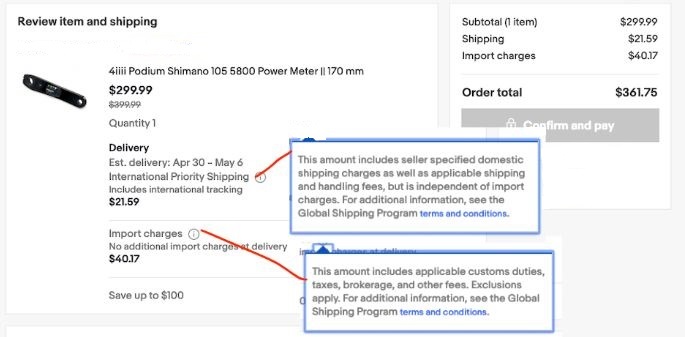
|
Guest checkout flow requirements
The following table lists the requirements for guest checkout flows for all marketplaces supported by the Order API.
| Order API Guest Checkout Resources | |
|---|---|
| Guest Purchase Order ID |
Do not show the purchase order ID to the buyer This ID is used only by the partner in the getGuestPurchaseOrder method to retrieve the purchase order details. Response field |
| Buyer's Contact Information |
Provide buyer's email and their full billing and shipping address. This is needed to facilitate the checkout and post-transaction communication between the seller and buyer. |
Production access process
The following is the application process for obtaining production access.
- If you haven't already, sign up for an eBay Partner Network (EPN) account:
- Ensure that the information you provide is accurate and be as thorough as possible when completing your application.
- Read and understand the EPN Policies.
- Completely fill out and submit the Buy API Application.
- Reply to the submission confirmation email and include mocks and data flows of your user experience.
- Within 10 business days, the eBay Partner Network will respond, approving or declining your application.
- If your business model is approved by the eBay Partner Network,
open a support ticket with eBay Developer Support, using "Buy API Production Access (eBay user ID)" in the subject line. In the ticket, include the following:
- EPN registered eBay user ID
- Detailed instructions on how to access and test your application in Sandbox
- The approval email from EPN as an attachment
- The eBay Developer Support team will initiate the application review/approval process:
- eBay Developer Support team reviews the application for compliance
- You must make changes as requested by the eBay Support team
- When the Support team is satisfied with your app, you are given eBay contracts
- Upon return of signed contracts, the eBay Support team enables production access for your application
