The Marketing API has the merchandised_product resource, which provides the ability to show eBay products based on a metric, such as Best Selling. It provides information such as, the eBay product ID (EPID), review ratings by condition, price, etc. This helps to inspire shoppers and to discover products. It motivates them to purchase items and can give them a feeling of confidence. It also encourages up-selling and cross-selling.
You can use this API do the following:
- You can create a landing page that shows the best selling items to your buyers based on their search.
- You can show product reviews to encourage conversion.
- You can surface popular items specific for your buyer based on their buying history or buying behavior. For example, if you know that a specific customer purchases Canon camera equipment, you could surface popular Canon camera items when your buyer signs in.
Create a best selling products page
You can motivate customers to buy by showing them the best selling products, which creates awareness about different products/items, to help buyers compare and research products/items. You can use the getMerchandisedProducts method to create a best selling items page based on category.
For example: /merchandised_product?category_id=31388&metric_name=BEST_SELLING.
The following uses the information returned in the title, image, and averageRating fields.
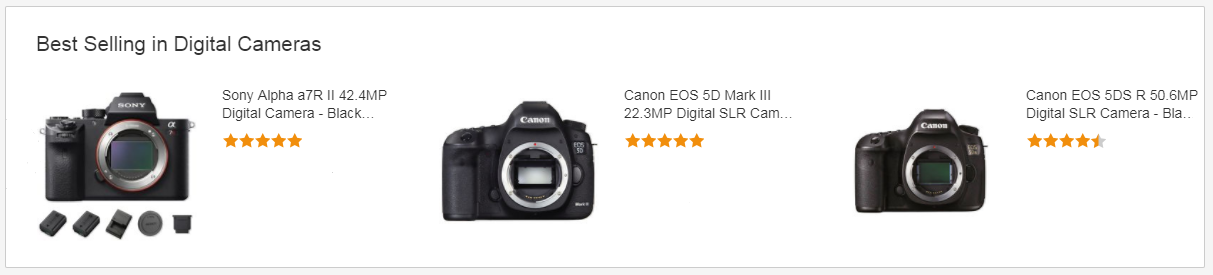
Show product reviews ratings
Showing reviews helps shoppers select an item and purchase with confidence. You can use the ratingAspects information from the getMerchandisedProducts method to show the overall rating and aspect ratings.

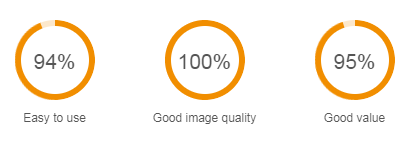
Show 'also viewed' and 'also bought' products
The getAlsoViewedByProduct and getAlsoBoughtByProduct methods are no longer available in the Marketing API.