Note:
This is a 
You use the Offer API to place bids for buyers and return the buyer's bidding details of auctions where they have placed bids.
-
Find an auction
Use the Browse API search method to find an auction item the buyer wants to bid on.
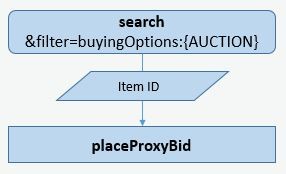
For example, the following searches by keyword and returns iPhone auctions.
/buy/browse/v1/item_summary/search?q=iphone&filter=buyingOptions:{AUCTION} -
Place a bid for the buyer
Use the Offer API placeProxyBid method to place a bid of the maximum amount the buyer is willing to pay for the item.
/buy/offer/v1_beta/bidding/{item_id}/place_proxy_bid
{
"maxAmount": {
"currency": "USD",
"value": "800.00
}
} -
Retrieve buyer's bidding details
Use the Offer API getAuction method to retrieve the bidding details specific to the buyer.
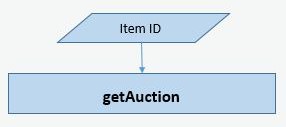
/buy/offer/v1_beta/bidding/{item_id}Determine if the buyer has won the auction.
You can check if the buyer has won the auction using the response from this call. If the value of auctionStatus is
ENDEDand the value of highBidder istrue, this indicates the buyer has won the auction. -
Get general bidding details
Use the Browse API getItem method to retrieve general bidding details about the auction, such as minimum bid price and the count of unique bidders.
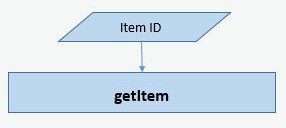
/buy/browse/v1/item/{item_id}